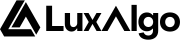Backtester Alerts
| Buy Alerts | Sell Alerts |
|---|---|
 |  |
{{strategy.order.alert_message}} should be set on the message field of the Tradingview alert menu.
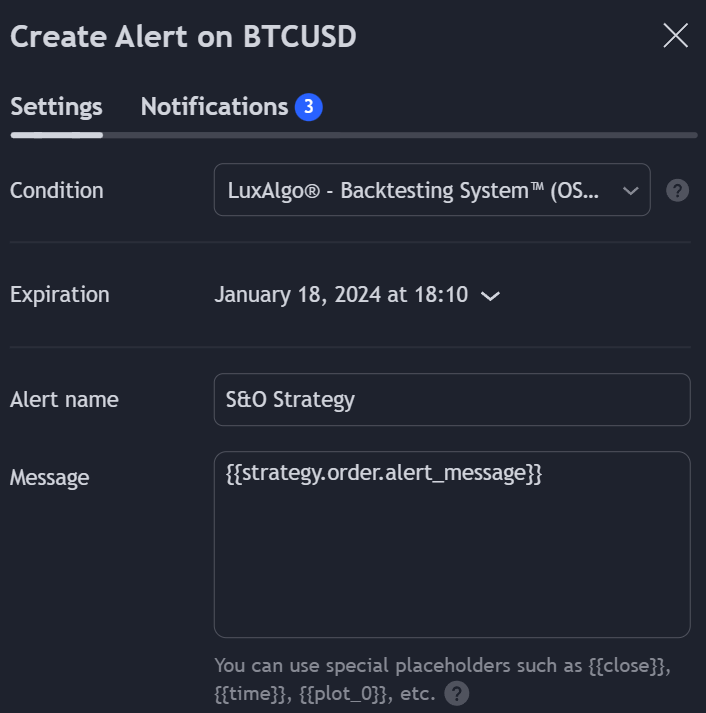
Backtester (PAC) does not have Exit Long/Short TP/SL alerts, instead only having Exit Long/Short
Alerts Placeholders
Users can use placeholders in the messages set from the Alert Messages setting section to return market data, take profit/stop losses values, chart ticker and timeframe…etc.| Placeholder | Description |
|---|---|
{open} | Current opening price |
{high} | Current high price |
{low} | Current low price |
{close} | Current closing price |
{volume} | Current volume |
{time} | UNIX timestamp (in milliseconds) of the bar opening time |
{timenow} | UNIX timestamp (in milliseconds) of the current bar time |
{ticker} | Chart ticker (e.g: for BINANCE:BTCUSDT the ticker name is BTCUSDT) |
{prefix} | Ticker prefix (e.g: for BINANCE:BTCUSDT the ticker prefix is BINANCE) |
{timeframe} | Chart timeframe |
{tp} | Take profit value |
{sl} | Stop loss value |
New long entry generated at
{time} and price {close} on {ticker}{timeframe} with take profit {tp} and stop loss {sl}