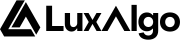This is the platform where we host our 150,000+ member community with automated alerts, strategy forums, and various bots to further optimize your experience at LuxAlgo.
Create A Free Discord Account
To create a Discord account go to the Discord website, download the Discord app (or open it from the browser) and enter your desired username.Joining The Discord

Exclusive Roles
Once you get a subscription on our website, you will be able to connect your Discord account to our system, which will give you exclusive perks. The @Premium, and @Ultimate Discord roles are automatically granted to users depending on the plan they chose from our website. All users are prompted to connect their Discord account right after they sign up for their roles, however, we also send an email which includes a link to your LuxAlgo account anyone can always access to connect their Discord account and receive an exclusive role. Every exclusive role includes access to our highly active community market discussion channels where traders discuss all markets using LuxAlgo tools alongside a user strategy forum for sharing trading strategies made with our exclusive tools, and an Alert Scripting forum for sharing advanced alert setups from our toolkits with the powerful Alert Scripting feature. Our community also has scanner alerts which are made up of thousands of pre-set alerts using our exclusive toolkits. The @Premium and @Ultimate roles unlock access to all of our scanner alerts which are also based on features from our Signals & Overlays toolkit. The @Ultimate role includes access to a section of channels for backtesting, where our data-driven traders discuss strategy creation & share backtesting data using our AI Backtesting Assistant.To get your exclusive role, click “Connect Accounts” from your Subscription Confirmation email and then click the ‘Authorize Discord’ button in the portal and your role will be granted automatically.If you are having trouble, please reply to the Subscription Confirmation email with your Discord username and our support team will ensure you have full access right away.