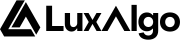Actions have the structure
@keyword(), starting with @, with an identifier, and ().Some actions can have a condition assigned to them using =. When the assigned condition is true the action will be executed.(), adding further degrees of control over the action.
On the other hand, methods work similarily but are tied to a UDP, changing its properties.
This page lists out the available actions and methods syntax as well as their utility.
@alert
The@alert action allows users to get alerted when the associated condition is true.
Syntax
Arguments
message (string): Optional. Alert message used by the alert. Data placeholders can be used, these will be replaced by their corresponding value when the alert triggers. If not provided will use the associated condition.Examples
Remarks
In order for the alert to trigger, users must create an alert using as condition “any alert() function call”.
@label
The@label action allows users to draw labels on the toolkit pane when the associated condition is true.
Syntax
Arguments
y (placeholder or value): Optional. Location of the label. Accepts data placeholders as values. Default is{close} for toolkits appearing on the chart, and 50 for the Oscillator Matrix® toolkit.
text (string): Optional. text displayed on the label. Default text is the condition.
Placeholders can be used within the text, these will be replaced with the corresponding value. For example:
"chart.bg_color".
color (color): Optional. color of the label. Possible values include:
"chart.fg_color".
style (string): Optional. Shape of the displayed label, possible values include:
"none""xcross""cross""triangleup""triangledown""flag""circle""arrowup""arrowdown""label_up""label_down""label_left""label_right""label_lower_left""label_lower_right""label_upper_left""label_upper_right""label_center""square""diamond"
"label_down"
size (string): Optional. Size of the displayed label. Possible values include:
"auto"(automatically size the label based on the screen resolution)"tiny""small""normal""large""huge"
Examples
@line
The@line action allows users to draw lines on the toolkit pane when the associated condition is true.
Syntax
Arguments
x1 (integer): Optional. Data placeholder of the x1 coordinate of the line or a constant integer determining how far ahead/behind from the current bar the x1 coordinate is located. Accepts negative values. Default is0.
y1 (placeholder): Optional. y1 coordinate value of the line. Accepts data placeholders as values. Default is "{close}" except for the Oscillator Matrix® which uses 50.
x2 (integer): Optional. Data placeholder of the x2 coordinate of the line or a constant integer determining how far ahead/behind from the current bar the x2 coordinate is located. Default is 0.
y2 (placeholder): Optional. y2 coordinate value of the line. Accepts data placeholders as values. Default is "{close}" except for the Oscillator Matrix® which uses 50.
color (color): Optional. color of the label. Possible values include:
"blue".
Examples
@valuewhen
Plot a user set value on the chart when the assigned condition is true.Syntax
Arguments
source (placeholder): Optional. Value to plot when the assigned condition is true. Default is{close} except for the Oscillator Matrix® which uses 50.
reference (string): Optional. Placeholder string used to reference the value in the script.
Examples
Remarks
The plot for@valuewhen is accessible as input for other scripts with name “@Valuewhen”, also allowing users to create alerts using it.
When multiple @valuewhen actions are defined the last one in the script will be ploted.
Methods
Methods are similar to actions however they directly affect specific user set UDP’s, changing their properties. We say that methods are attached to UDP’s.Methods have the structure
{udp}.keyword(), with an UDP followed by . then an identifier keyword, and ().Some methods can have a condition assigned to them using =. When the assigned condition is true the method will be executed.invalidate
Invalidate the UDP when the trigger condition is true.
Syntax
Arguments
step (integer, integer list): Optional. Step to consider for invalidation, supports multiple values. If no steps are provided all steps will be considered for invalidation.Examples
Remarks
Theinvalidate method can work similarily to inline invalidation using the operator !.
Consider that the order at which the invalidate method is used matters, for example if the method is defined after the UDP it affects then the sequence can complete before invalidation takes place. On the other if you want invalidation to take place first the invalidate method should be defined before the affected UDP.
set_step
Set the UDP sequence step to a user defined value, or increase/decrease the current set by a user set increment/decrement.
Syntax
Arguments
value (integer): New value of the step. Users can also increase the current step value using+ as prefix, e.g: +1, or decrease it using - as prefix, e.g: -1.
Example
Remarks
Users cannot set a negative value for a step (e.g:{udp}.set_step(-1)), which would instead set the step to 0.
Consider that the order at which the set_step method is used matters, if you want to set a step value before the sequence evaluation the set_step method should be defined before the affected UDP.