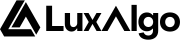Price Action Conditions
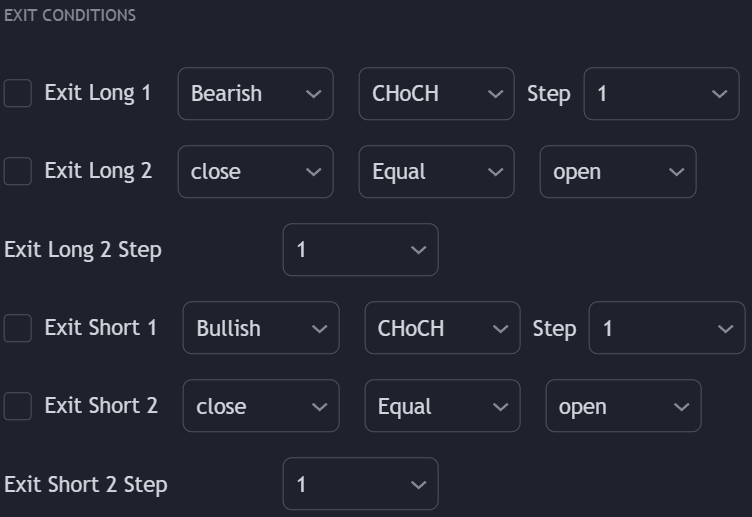
| Condition | Description |
|---|---|
| CHoCH or BOS | Triggered on a change of character or break of structure |
| CHoCH | Triggered on a change of character |
| BOS | Triggered on a break of structure |
| Mitigated OB | Triggered once price mitigates an order block |
| Within OB | Triggered if price is within the area of an order block |
| Entered OB | Triggered once price enters the area of an order block |
| Entered Imbalance | Triggered once price enters the area of an imbalance |
| Within Imbalance | Triggered if price is within the area of an imbalance |
| Mitigated Imbalance | Triggered once price mitigates an imbalance |
External Conditions
Conditions Exit Long 2 and Exit Short 2 allow the user to use the output of external indicators on the chart as input for setting exit conditions. These allow setting a condition based on two different external indicators output, with The first and third dropdowns determining which external output to use. The second dropdown determines which conditional operator to use on both external outputs. These include:- Greater Than
- Lower Than
- Equal
- Crossing Over
- Crossing Under
- Crossing
Using Conditions Together
More complex exit rules can be created by using multiple conditions together, this is done thanks to the Step dropdown setting on the right of each condition (below each condition for Exit Long 2 and Exit Short 2). The Step setting is directly related to the Step & Match algorithm and works in two ways:- When two or more conditions have the same step number, both conditions are evaluated. Used to test matching conditions.
- When two or more conditions have different step numbers, each condition will be evaluated in order, testing for the first step and switching to the next step once the previous one is true. When the final step is true the strategy will open a market order. Used to create sequence of conditions.
Time Exits
Time exits allow users to exit trade from a specific time of the day. Note that trades are still exited at the opening of the next bar.The timezone is the same as the one of the chart symbol.
Exit on Entry
Enabling the Exit On Entry setting will close any existing position when an entry condition leading to a new opposite position is met.Partial Exits