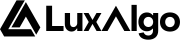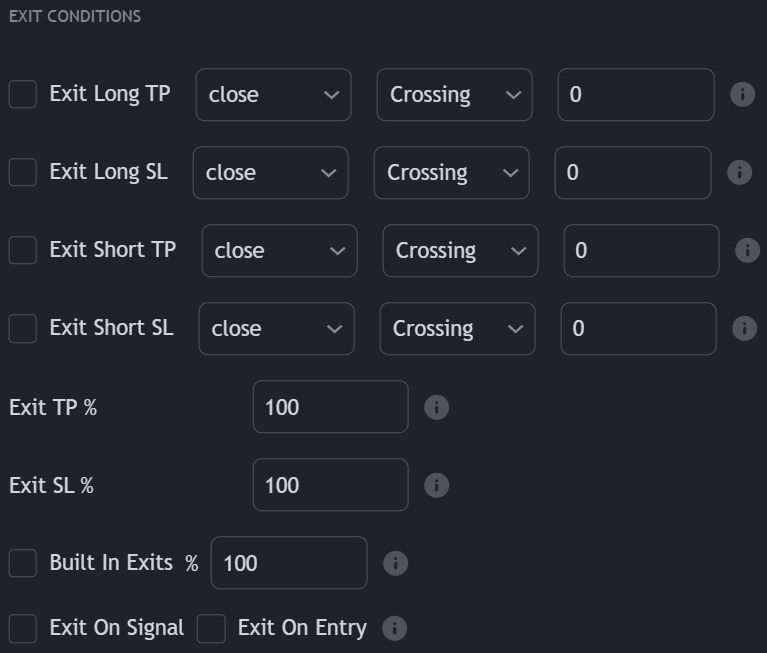
External Exits
Exit Take Profit
Long/Short take profits exit conditions will exit a long or short position when a set condition is met such that the position exits on a profit. Take profits conditions are triggered if they are toggled on for a specific order (Long/Short) and if the selected external source is either Crossing, Crossing Up, or Crossing Down, Greater Than, Lower Than, or Equal to the numerical value specified by the user.Exit Stop Losses
Long/Short stop-losses exit conditions will exit a long or short order when a set condition is met such that the position exits on a loss. Stop losses conditions are triggered if they are toggled on for a specific order (Long/Short) and if the selected external source is either Crossing, Crossing Up, or Crossing Down, Greater Than, Lower Than, or Equal to the numerical value specified by the user.Placeholders

open: Opening pricehigh: High pricelow: Low priceclose: Closing pricehl2:ohlc4:hlc3:hlcc4:
Builtins Exits
Built-in exits are included for the selected signal algorithm, these are the same as the ones present in the Signals & Overlays® toolkit and can be used in the Backtester to exit positions.Built-in exits will always exit a position on a profit.
Time Exits
Time exits allow users to exit trade at a specific time of the day. Note that trades are still exited at the opening of the next bar.The timezone is the same as the one on the chart symbol.
Exit On Signal
Enabling the Exit On Signal setting will close any position once a new confirmation or contrarian signal is generated (if enabled).Exit on Entry
Enabling the Exit On Entry setting will close any existing position when an entry condition leading to a new opposite position is met.Partial Exits