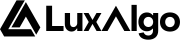The Signals & Overlays® toolkit displays signals that can indicate the current trend direction in the price and aim to support the analysis of a trader. There are two main signal modes available, each one fitting a different trading style, Confirmation signals, and Contrarian signals. The following sections on this page describe these two methodologies in detail.
Focusing on using other features within our toolkit alongside the provided signals will likely be the best decision for you rather than using them alone.
Confirmation + Exits
 Confirmation signals are based on a performance adaptive trend following methodology. As the name suggests, they aim to confirm any potential action a trader might take and are more effective when used in confluence with other features like our indicator overlays.
There are two types of Confirmation signals, normal signals, and strong (+) signals. Strong (+) signals are signals that are in accordance with the current estimated trend, while normal signals can be caused by a retracement.
Confirmation signals are based on a performance adaptive trend following methodology. As the name suggests, they aim to confirm any potential action a trader might take and are more effective when used in confluence with other features like our indicator overlays.
There are two types of Confirmation signals, normal signals, and strong (+) signals. Strong (+) signals are signals that are in accordance with the current estimated trend, while normal signals can be caused by a retracement.
 The Confirmation signals mode includes exit signals (represented by colored crosses). A bullish exit signal is displayed as a blue cross, while a bearish exit is displayed as an orange cross.
The Confirmation signals mode includes exit signals (represented by colored crosses). A bullish exit signal is displayed as a blue cross, while a bearish exit is displayed as an orange cross.
 These exits signals aim to help traders find areas to consider exiting a position based on a previous confirmation signal at the highest price possible. Also, note that these exits would always exit a previous confirmation signal on a win.
These exits signals aim to help traders find areas to consider exiting a position based on a previous confirmation signal at the highest price possible. Also, note that these exits would always exit a previous confirmation signal on a win.
Successive exit signals can occur during longer-term trends, as such the user can do partial exits instead of exiting an entire position. These exit signals can also be used within a user’s analysis as potential reversal points, as such they do not necessarily have to be used as take profits using the Signals & Overlays toolkit.
Contrarian + Exits
 Contrarian signals by design go in opposition to the current trend and aim to deliver extremely fast decision timing. More simply put, Contrarian signals aim to spot potential tops and bottoms.
The advantage of Contrarian methodologies is that they are less subject to lag than most trend-following methodologies, thus allowing for potentially higher profits, however, it is important to note that going against the trend exposes a trader to larger price variations, which means potentially higher losses.
Contrarian signals by design go in opposition to the current trend and aim to deliver extremely fast decision timing. More simply put, Contrarian signals aim to spot potential tops and bottoms.
The advantage of Contrarian methodologies is that they are less subject to lag than most trend-following methodologies, thus allowing for potentially higher profits, however, it is important to note that going against the trend exposes a trader to larger price variations, which means potentially higher losses.
 Like Confirmation signals, some Contrarian signals can also be labeled as strong (+). These strong signals occur when the price is excessively overbought or oversold and can have more of a chance of indicating a potential reversal.
Like Confirmation signals, some Contrarian signals can also be labeled as strong (+). These strong signals occur when the price is excessively overbought or oversold and can have more of a chance of indicating a potential reversal.
Extra confluence such as declining volume or the occurrence of the signal near a significant support/resistance can be useful to tell when a signal is indicative of a reversal.You can also use the Contrarian signals more safely as an alternative exit point for a position. Timing tops/bottoms is very challenging, however, these can be useful for the natural reversal trader in combination with other features within the Signals & Overlays toolkit.
 Like Confirmation signals, Contrarian exit signals would always exit a previous confirmation signal on a win. Do note that successive exits will not occur for Contrarian signals.
Like Confirmation signals, Contrarian exit signals would always exit a previous confirmation signal on a win. Do note that successive exits will not occur for Contrarian signals.
Contrarian Exits can be particularly useful for when price temporarily moves in accordance with a displayed Contrarian signal before reversing, rendering the signal as false for a larger trend reversal.If the user is confident that a larger reversal might still occur in accordance with a previously displayed Contrarian signal, the exit can be ignored or could lead to a partial exit only for a “scalp” trade.
ML Classifier
 For users who want a deeper interpretation of signals, an adaptive threshold classifier is built-in to optionally enable at the top of the settings menu that automatically classifies both Confirmation & Contrarian signals between a range of 1 to 4 directly on the signal labels.
The displayed number indicates a degree of strength to your signals & can give user a deeper interpretation rather than just showing the base layer of normal vs strong. Do note the base layer of detecting normal vs strong trends is still displayed within the Confirmation Simple candle coloring mode which is on by default.
For Confirmation signals, lower-numbered signals (1-2) can be indicative of a potential reversal or retracement, while higher-numbered signals (3-4) can be more indicative of a trend continuation.
For Contrarian signals lower numbered signals can be indicative of an early trend with a lower chance of a larger reversal. Whereas higher numbers (3-4) will tend to occur on more developed trends, with a higher chance of larger trend reversal.
For users who want a deeper interpretation of signals, an adaptive threshold classifier is built-in to optionally enable at the top of the settings menu that automatically classifies both Confirmation & Contrarian signals between a range of 1 to 4 directly on the signal labels.
The displayed number indicates a degree of strength to your signals & can give user a deeper interpretation rather than just showing the base layer of normal vs strong. Do note the base layer of detecting normal vs strong trends is still displayed within the Confirmation Simple candle coloring mode which is on by default.
For Confirmation signals, lower-numbered signals (1-2) can be indicative of a potential reversal or retracement, while higher-numbered signals (3-4) can be more indicative of a trend continuation.
For Contrarian signals lower numbered signals can be indicative of an early trend with a lower chance of a larger reversal. Whereas higher numbers (3-4) will tend to occur on more developed trends, with a higher chance of larger trend reversal.
ML Classifier Filter
 Users can take their analysis even deeper by filtering out specific numbered signals from the advanced settings by entering the numbers that should stay on the chart. By default it shows “1234” as this would show all signals with the ML Classifier.
As an example, users could type into this box “12” to only display 1’s and 2’s on their chart. The same with “134” to only display 1’s, 3’s, and 4’s on their chart depending on their preference for filtering specific signals.
Users can take their analysis even deeper by filtering out specific numbered signals from the advanced settings by entering the numbers that should stay on the chart. By default it shows “1234” as this would show all signals with the ML Classifier.
As an example, users could type into this box “12” to only display 1’s and 2’s on their chart. The same with “134” to only display 1’s, 3’s, and 4’s on their chart depending on their preference for filtering specific signals.
Display
It is possible to choose what type of signals you want to display here as well as displaying no signals at all, this is done from the settings menu in the Signal Mode drop-down menu.
 By default, Confirmation + Exits is selected. None will not display any signal on the chart.
By default, Confirmation + Exits is selected. None will not display any signal on the chart.
Signals are confirmed at the opening of the next candle, if you see a signal displayed on the most recent candle remember that it might be subject to change.CFTC Rule 4.41 - Hypothetical or Simulated performance results have certain limitations, unlike an actual performance record, simulated results do not represent actual trading. Also, since the trades have not been executed, the results may have under-or-over compensated for the impact, if any, of certain market factors, such as lack of liquidity. Simulated trading programs in general are also subject to the fact that they are designed with the benefit of hindsight. No representation is being made that any account will or is likely to achieve profit or losses similar to those shown.